1. Go to your inventory and select the tattoo layer that you want to wear and right click -> ADD
Do this for any tattoo layer that you want to add-on (up to 5 times) and you will be able to wear multiple tattoo layers
2. When you click the little SHIRT (My Appearance) icon, and go to Wearing tab, you should see all the tattoo layers you’re wearing listed there, and right click “take off” to remove any layer.
Helpful tip: Tattoo layers are shown in the order that they’re worn. For example, I typically wear Eyeshadow -> then eyeliner -> then lashes. If you do it the other way around, lashes may be hidden under the eyeshadow layer and it won’t look as nice. If something doesn’t show up as well, just remove it and wear it again so it sits on top the other layers.
This post was originally posted in Juicy Bomb blog
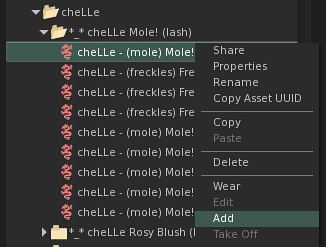
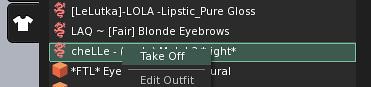
Good advice if only ADD was an option which it is not for me. Currently using latest version of Phoenix... am I missing a setting someplace or no luck regardless? Thank You.
ReplyDelete